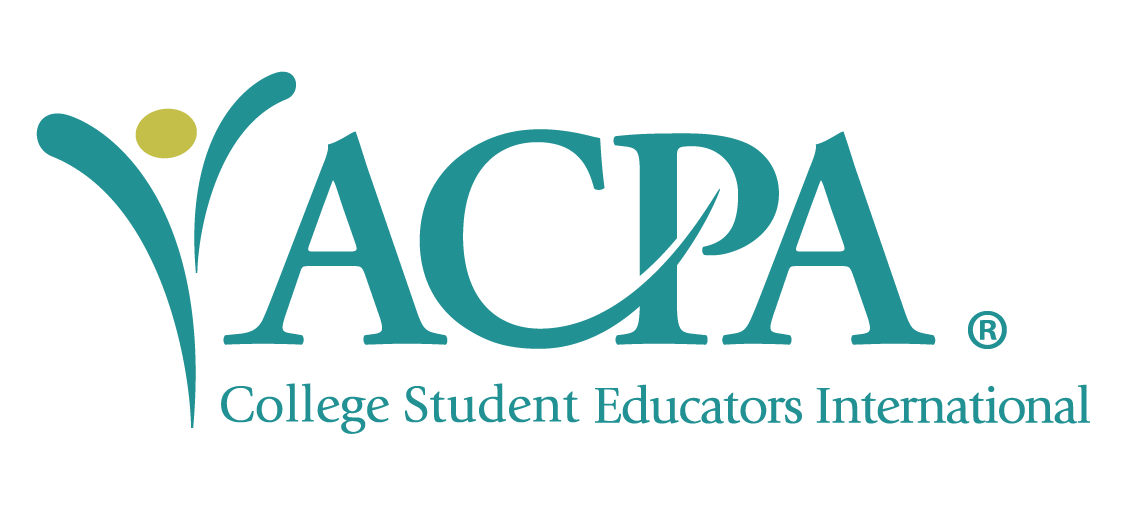ACPA Entity Groups
providing professional development, networking, and leadership opportunities to members

Commissions
{ involvement by functional area & interests }
Commissions represent the job/functional areas or professional specializations in which ACPA members are employed or have an interest or passion.
Coalitions & Networks
{ involvement by personal identity }
ACPA Coalitions & Networks are unique entities in that they represent and act as advocates for the social and personal identities of the ACPA membership. ACPA has a proud tradition of advocating for and advancing the voices of all of members of our profession and Coalitions & Networks are at the forefront of issues of inclusion and social justice.

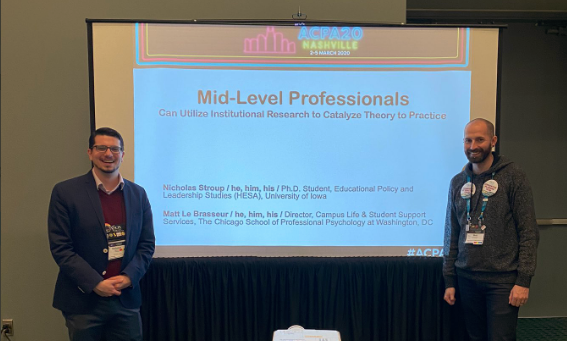
Communities of Practice
{ involvement by career level }
Communities of Practice represent and focus on the unique needs of professionals at various points within their career. Communities of Practice recognize the importance of community, conversation, and collaboration among professionals spanning functional areas and identities, yet sharing positional-related experiences.
local chapters & international divisions
{ involvement by geographical location }
ACPA Chapters & International Divisions provide professional development, access to research & scholarship and access to leadership opportunities at
the local level.

Join an ACPA Entity!
You can join Entities and gain access to their workspaces through the Entity Involvement Form within the ACPA Member Portal.
- Once logged in, navigate to the Dashboard’s horizontal menu and select “My Account”
- Select “My Profile” from the dropdown menu
- A new page will appear
- On the “My Profile” tab, select the “Entity Involvement Profile”
- A new page will appear
- Select to join and unselect to leave Entities
- Then scroll to the bottom and select “Save Extended Fields” to confirm changes
Upcoming Entity Events
Engaging Diverse Populations in Survey Research – Presented by ACPA’s Commission for Assessment & Evaluation
Click here to register The session will provide participants with practical strategies for engaging diverse populations in survey research focusing on equity, inclusivity, and representation. It incorporates evidence-based methodological and […]
Find out more
06
March
2025
Community Conversations-The Changing Landscape of DEI in Higher Education
Join the Commission for Two Year Colleges for monthly Drop-In Discussions to address topics that are vital to the work we do. These Drop-Ins will also serve as a space […]
Find out more
12
March
2025
2-Year College Summit
Join us virtually for the 2-Year College Summit co-hosted by by the Commission for 2-Year Colleges, ACPA, NASPA, and NODA. Registration can be completed by visiting https://www.nodaweb.org/events-overview/two-year-college-summit/.
Find out more
02
April
2025